PINACQ - Users Manual
Start-up procedure
It is very important that software and stimulator settings match! - Especially the TransConductance as described below.
How to connect the hardware is described here. When this is ready -
- Power up the computer, let it boot
- Choose the Data Acquistion account
- No password is required
- On the computer start PINACQ
- Power up the DigiTimer DS5 stimulator and the Visual Analog Scale box
Do not enable the output from the DS5 before the software is ready! - Set up the DS5 to match the TransConductance settings of PINACQ as described below.
TransConductance
To ensure proper control of the electrical stimulator from PINACQ you must go through this procedure every time the DigiTimer DS5 stimulator is turned on:
When the stimulator has finished initialising -
- Press F1/Menu to enter the Options menu
- Press F4 once to select Output Current:
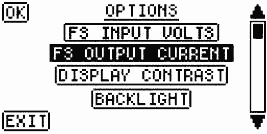
- Press F1/OK to enter
- Press F4 twice to select 50mA (for TransConductance=5mA/V):
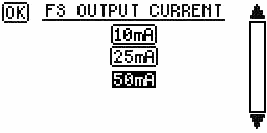
- Press F1/OK to accept
- Press F2/Exit to return to normal operation
- Check that the display top/right reads "10V:50mA":
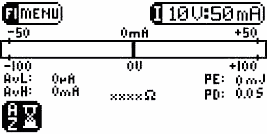
| Back to Index | Updated 2009-04-15 20:10 /KnL |