PINACQ - Users Manual
Contents
- General Introduction to PINACQ (below)
- Start-up procedure
Note: It's very important that software and stimulator settings match, see TransConductance - Electrical Stimulation: Determining Pain Threshold
- VAS Profile Acquisition
Appendix
General Introduction to PINACQ
PINACQ is short for Pain Induction and Acquisition.
The software is intended to:
- Determine pain threshold by means of electrical stimulation, controlling a DigiTimer DS5 (or alike), or
- Acquire a VAS profile during other painful stimulation.
These features are available in tabs. PINACQ will start up in the General tab as shown below:
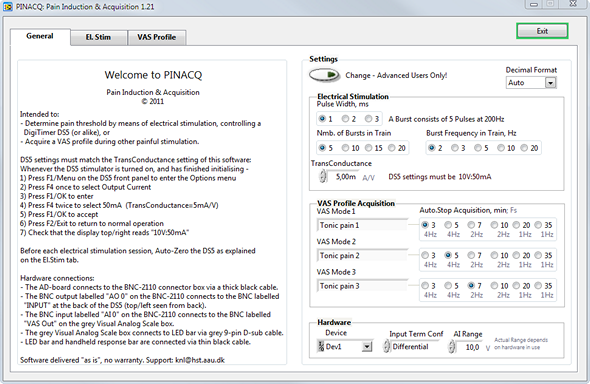
PINACQ starts up in the General tab. Access other tabs by clicking on El.Stim or VAS profile tabs.
On the left you will find some general information, including the most important issues from this manual in short form.
On the right you will find software settings. For most experiments it should not be necessary to change settings - and this should only be done by advanced users. In order to gain access to changing settings Change must be enabled (oval button just below "Settings").
Decimal Format determines which decimal point is used for saved data: Auto, Period or Comma. Auto will reflect the region and language settings of the computer in use.
Settings — Electrical Stimulation
A single stimulation consists of one burst of five pulses delivered at 200Hz.
- Pulse Width, ms: The width of each pulse can be set to either 1, 2 or 3 ms.
A train stimulation consists of more bursts:
- Nmb. of Bursts in Train: The number of bursts delivered in each train can be set to either 5, 10, 15 or 20 bursts.
- Burst Frequency in Train, Hz: The burst can be delivered at either 2, 3, 5, 10 or 20 Hz.
It is important to set the TransConductance as described here!
For more information on how to apply electrical stimulations, please visit Electrical Stimulation: Determining Pain Threshold.
Settings — VAS Profile Acquisition
You can define three VAS modes:
- VAS Mode label: Give each mode a descriptive label so you can distinguish them at the VAS Profile tab.
- Auto-Stop Acquisition, min.: The acquisition of the VAS profile wil automatically stop after the set number of minutes, either 3, 5, 7, 10, 20 or 35 min.
This will also influence the sample rate at which the profile is acquired: Up till 5min the sample rate will be 4Hz, above 5min it will be 2Hz, and above 10min 1Hz.
For more information on how to acquire a VAS profile, please visit VAS Profile Acquisition.
Settings — Hardware
This is only relevant if the AD/DA-board or connector box is changed (see Hardware) — please do not touch unless you are very certain...
History
Version 1.1:
- Three VAS modes: Defined at General tab, selectable at VAS Profile tab
- Program automatically restores settings from last session at start-up if same Windows user
Version 1.2:
- Added auto.stop acquisition after 20 and 35 minutes
- User selectable decimal point in data files
Software delivered "as is" — no warranty.
Support: KnL.
| Updated 2012-03-19 9:55 /KnL |