|
Most analysis features in Mr. Kick work in time domain. The Power Spectrum (FFT) module allows you to analyze your data in frequency domain, i.e. analyze the frequency contents of your data. It works on individual sweeps, Raw or Preprocessed, as well as average sweeps. In order to analyze a specific sweep (or class average) display that sweep (or class) in the main display before you invoke The Power Spectrum (FFT) module from the Action menu: The actual sweep (or class) is what will be analyzed.
The main features are discussed below:
The Power Spectrum Display is shown below. - If you place your mouse cursor over the image then an animation will illustrate the features.
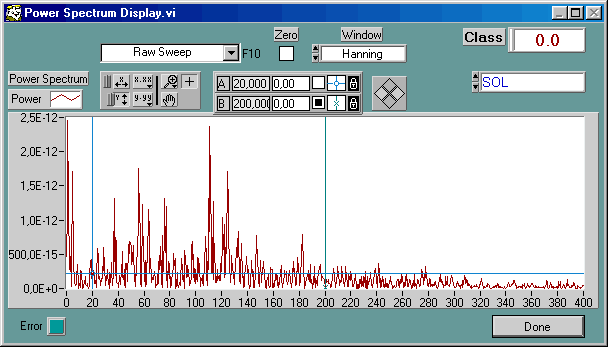
Place mouse over image to view animation!..
Sweep and channel selection
The power spectrum analysis can be applied to either raw data, preprocessed data or averaged sweeps. You can choose this from the sweep selector in the upper left hand side of the display. In any case the analysis is applied to the sweep (or class) displayed in the main display. The class is revealed in the Class indicator top, right.
The power spectrum analysis may be applied to any channel available: You choose which via the channel selector above the right end of the graph, below the Class indicator.
Frequency axis scaling
The frequency-axis (X) by default covers the frequencies from zero (DC) to the Nyquist frequency (half the sampling rate); Unit is Hz. You can disable auto-scaling of the frequency-axis and apply another scaling to fit your purpose.
The button panel to the right of the graph legend gives access to a number of scaling, display and marker functions. The leftmost button in the first row enables / disables autoscaling in the X-direction. When autoscaling is disabled you can simply type in the endpoints you want for the frequency-axis.
Apply a window and zero DC
The power spectrum analysis is applied to the full length of a sweep - a finite segment of data (samples). It is common to apply a window function in order to minimize the effects of frequency analysis on a discontinuous set of data. A number of different window functions is at your disposal:
- Hanning
- Hamming
- Triangle
- Blackman
- Exact Blackman
- Blackman-Harris
- Flat Top
- Kaiser
Consult the relevant literature for further discussion on windowing and alike techniques.
In some signals the DC component is very dominant, but may not be of any major interest to you. If you select the Zero option in the top center of the display the average of all samples in the segment will be subtracted from the data before the power spectrum calculated. This average in time domain corresponds to the DC component, which then will be eliminated.
|
