
| Updated: 27-Sep-2005 16:32 | ||||||
Settings - Analog Input |
||||||
|
This is where you choose which analog input channels to acquire data
from (sample). 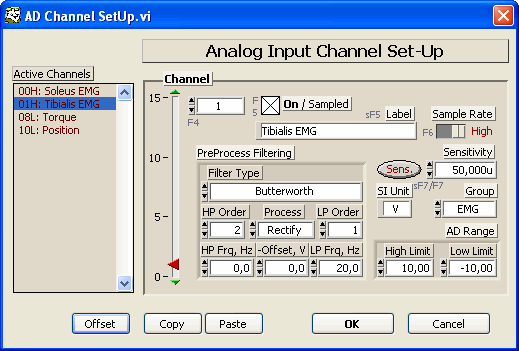
The number of channels available will vary with the MIO-board in use and is defined under Settings - Devices. Which Channels are Sampled?Which channels will be sampled can be seen from the Active Channels list in the left hand side of the dialog. In the right hand side you can setup each channel individually. You choose the channel by moving the channel slider up/down or by typing the channel number under the Channel heading. You may also click on the active channels in the list. The On / Sampled control controls whether a channel is sampled (on, active) or not. Any number of channels supported by the hardware may be sampled. Channels need not be consecutive. You are strongly encouraged to name the channel according to the signal supplied to it in the Label control. This will ease the use of the data display. Gain or Sensitivity, Unit of Measure and RangeIn order to display and save data with the right scaling you must supply
information on the gain (or sensitivity) of the transducer attached to
the analog input channel: Different transducers and signal conditioners have different output ranges: An EMG amplifier may supply voltages in the range from -10 to +10 V or from -1 to +1 V, and a force platform may supply voltages in the range from 0 to +5 V. Set these limits in the AD Range control to achieve the best utilization of your AD-hardware (analog input unit of the MIO-board). Sample RateEach analog channel may be sampled at either high or low sample rate. The actual sample rates are specified via Settings - Acquisition - Sample Rate and Downsampling Factor. Use the Sample Rate control to specify which of the two rates the actual channel should be acquired at. PreProcessingData are available to the user in three states:
The pre-processing applied to the raw data is specified in the PreProcess Filtering control. Pre-processing is applied in the following order:
Use the HP/LP Order and HP/LP Frq controls to specify filter order and cut-off frequencies for the high and low pass filters respectively. If the cut-off frequency is set to zero no filtering will be applied. The Filter Type determines wether a Butterworth or Bessel filter will be used. Differentiationyi = (xi-1 + xi+1) / 2Ts for i = 0, 1, 2, .., N-1; x-1 = x0; xN = xN-1. Integrationyi = yi-1 + (xi-1 + 4xi + xi+1)*Ts / 6 for i = 0, 1, 2, .., N-1; y-1 = x-1 = xN = 0. Channel GroupsChannels may be grouped in order to set parameters for all channels in a group at a time. This feature is not yet supported. So far channels (signals) may be grouped in the following three groups:
Copy and PasteIf more channels share almost the same settings, you may copy all settings from one channel to another. Only the Label is modified: A "Copy of " is added in front of the original label. |
||||||