 |
|
|
|
 |
 |
|
What's New in Mr. Kick vs. 0.90
This list covers the news in versions 0.81 through 0.902.
|
 |
|
 |
 |
|
What's New
- Analog trig mode has improved to the level that hardware support
(see also the Bugs and fixes section below).
Note: that PCI-MIO16E-4 boards
rev. A-C has a bug regarding analog trig. (0.81)
-
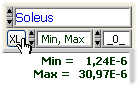 Excel
export of analysis results: A new item, Excel, is found in the
File menu. Start Excel (must be installed
on the computer) from here, then use the XL-button next to the
analysis selector at each graph in the display panel. (0.83) Excel
export of analysis results: A new item, Excel, is found in the
File menu. Start Excel (must be installed
on the computer) from here, then use the XL-button next to the
analysis selector at each graph in the display panel. (0.83)
- When exporting analysis results based on averaged sweeps Amplitude
and Peak analysis include SD, i.e. the SD of the averaged signal
at the point of measure. (0.88c)
- Open & Change extended with
save facility, Save & OK. When saving also channel label,
gain / sensitivity and SI Unit may be changed. (0.85)
- Open & Change allows you to change Analysis of Sweep Classification
as well as Y-Analysis settings (only if changes are saved). (0.87c)
- Extended preprocessing options:
Rectification has been supplemented by differentiation and integration.
(0.87)
- Power Spectrum (FFT) analysis available from the Action menu.
(0.88)
- Display Y-Analysis improved to a level, where it may actually
be useful. (0.87a-b)
- Improved editing of Event Timing settings: Click Edit
All to access a table of all delays and durations. (0.85)
- In Event Timing settings you
may choose seconds or milliseconds as unit of measure for Delay
and Duration. (0.85f)
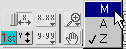 Three Y scaling modes in each graph on the display panel: M -
Manual; A - Auto the LabVIEW way; Z - Auto scaling with Zero (same
as earlier, default). (0.82)
Three Y scaling modes in each graph on the display panel: M -
Manual; A - Auto the LabVIEW way; Z - Auto scaling with Zero (same
as earlier, default). (0.82)- Mr. Kick will remember most display settings like scaling mode,
panel size and position, etc. between sessions. (0.84)
- In the Analog Input Setup the Active Channels list has become
clickable, i.e. you may jump among active channels by clicking
on them in the list. (0.85a)
- A Sine-Hold-Sine analog output plug-in has been added to the
installation set. (0.85a)
- Most analog output plug-ins have been updated to support an
Edit All functionality: All classes and all setting are edited
in one table. Note: For Ramp-Hold-Ramp and Sine-Hold-Sine
the Hold Time was the Duration minus Rise time. Now Hold Time
is directly accessible instead of Duration! (0.88f)
- Export to ASCII of Single Trace
as displayed in the Display panel. Accessed via the File - Export
menu. (0.85b)
- Files saved via the above Export Single Trace facility may
be replayed as analog output: Use the File
Playback analog output plug-in. (Preliminary 0.85c, 0.85d)
- Export to Excel: Actual sweep, raw or preprocessed and actual
or all average(s). Accessed via the File - Export menu. The communication
between Mr. Kick and Excel (must be installed) is extremely slow!
(Preliminary 0.85e; actual average 0.88e)
- Y-Analysis results (count, mean and SD in class) may be exported
to Excel. Accessed via the File - Export menu or button on Y-Analysis
display. Excel must be installed. (0.87b)
- Average data are no longer saved along with raw data during
acquisition. May still be saved manually through the File - Save
Average As. (0.85)
- The RAW data files contain a Nsweeep variable revealing
the number of sweeps contained in the file. (0.86)
- Internal handling of read-only files (e.g. analysis of data
on CD-Rom). (0.81, 0.85)
- Redesign of the AD Channel SetUp panel (Settings - Analog Input).
Extended support for keyboard shortcuts. (0.85d)
- Improved documentation readability (0.90) and a very preliminary
tutorial.
|
Bugs and fixes
- When using analog trigger on falling edge, event timers and
analog output missed. This is fixed in vs 0.81.
- Analog trig still causes problems! - Status
as of version 0.88a: If trigger conditions are met during the
pre-trig period event timers and analog output will be trigged,
but data will not be acquired. The next time trigger conditions
are met data will be acquired, but event timers and analog output
may be long gone... (To be continued)
- Exporting all averages to Excel (vs. 0.85e-f), exported class
0.0 only (but several times)). This is fixed in Vs 0.85g - but
beware.
- Y-Analysis average included sweeps that had been excluded.
This is fixed in vs. 0.87c.
- Y-Analysis channel selection switched if not channels were
consecutive, starting from zero. Fixed as of 0.88a.
- Data loaded into a program installed in a different path than
the program used for acquisition was unable to load analog output
plug-ins (AOPI). Fixed as of 0.88b.
- As of NI-DAQ vs. 6.6(?) it seems that setting the delay of an
event timer to zero will turn that timer off. Mr. Kick vs. 0.88a
attempt to fix this by setting a minimum delay of 1 µsec!
- Export to Excel of huge data set, e.g. All Averages when many
channels and/or long sweeps are in play, may crash the computer.
Seems to be fixed in vs. 0.90.
- Any version prior to 0.89 needed NI-DAQ installed even when
used for analysis only. Fixed as of vs. 0.89, you'll still need
DCOM in order to utilize Excel export facilities.
- Y-Analysis was based on raw data instead of preprocessed data
whereas classification from analysis of sweeps (X-analysis) was
based on preprocessed data. This has been fixed as of vs. 0.90
- now both X- and Y-analysis is based on preprocessed data.
All bugs should be reported to knl.
|
Behind the scenes
This section is only of interest to the technically minded...
- As of vs. 0.90 the executable are based on NI-DAQ vs. 6.7. DaqDrv
is no longer needed and has been removed from the installation
set. A new DLL, LVDAQ.DLL, has been added instead. Mr. Kick should
still work with older versions of NI-DAQ.
- In vs. 0.89 a number of direct calls to NI-DAQ have been changed
in order to avoid the need for NI-DAQ to be present.
- As of vs. 0.85 LabVIEW has been updated to vs. 5.1f1, which
includes an update of the run-time engine.
- As of vs. 0.85g LabVIEW has been updated to the real-time vs.
5.1. This should not have any effect if Mr. Kick runs on non-real-time
hardware - but who knows?!
- Internal / onboard signal routing has been changed in order
to improve analog trig reliability in relation to event timers
and analog output.
- Service check and partial redesign of data display module to
prepare it for future extensions
|
|
|
 |
 |
 |
 |
 |
 |
 |
 |
